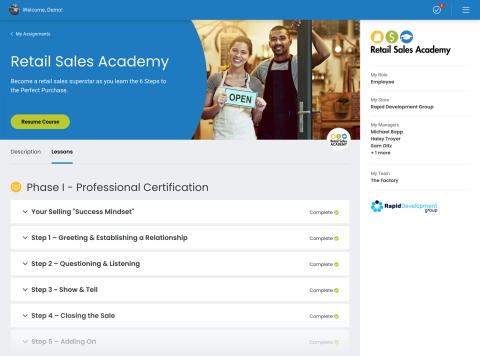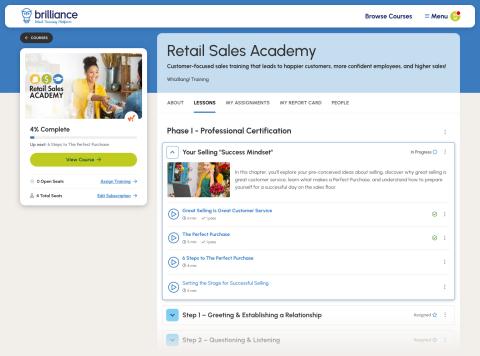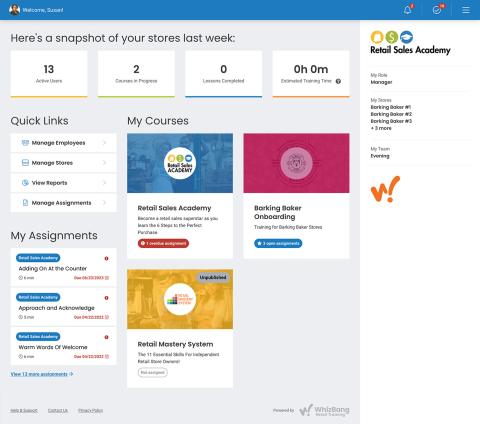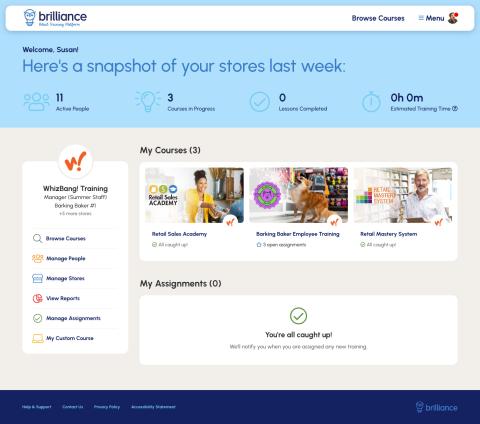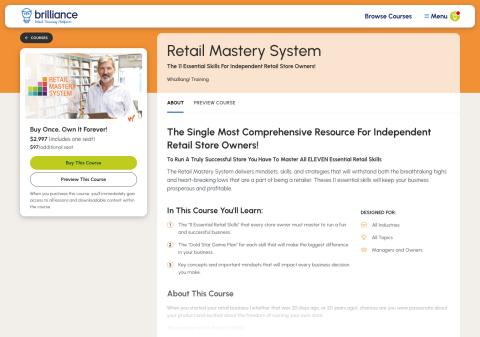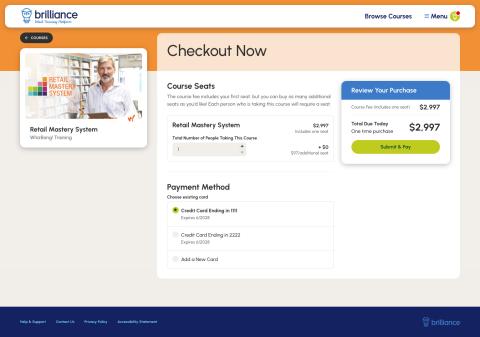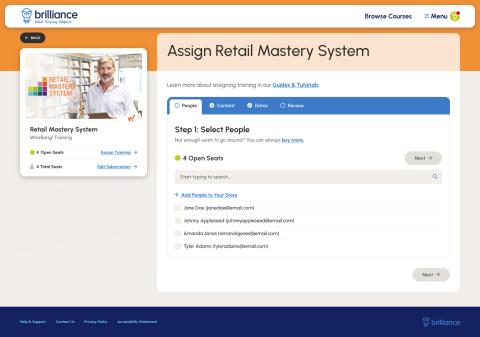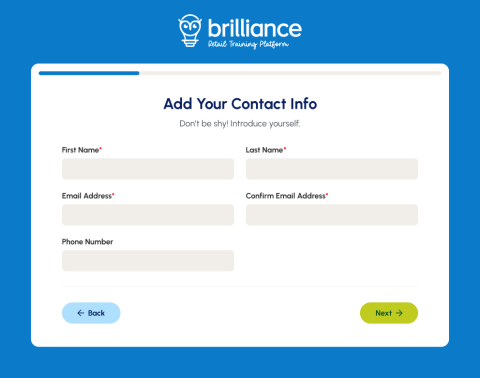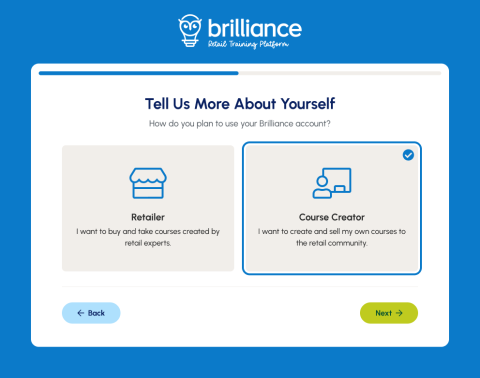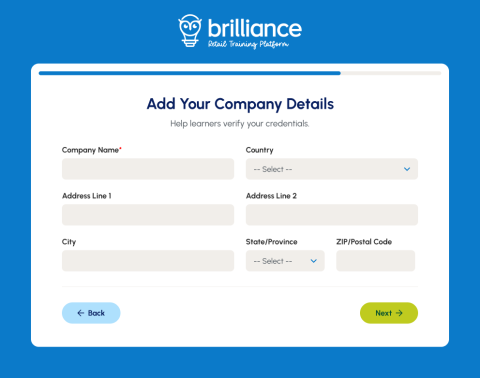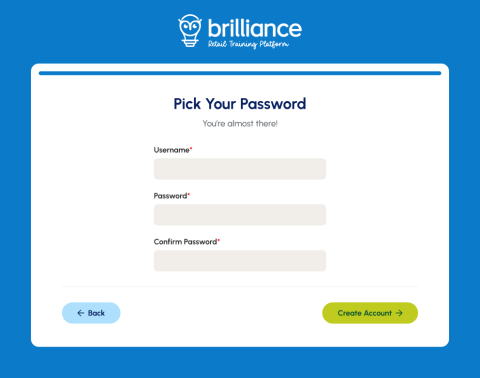In the process of creating their custom learning management system, WhizBang! Retail Training had a "Brilliant" idea: creating a platform that hosts many courses developed by top retail training experts and delivers them directly to retail store owners. And so the Brilliance Retail Training Platform was born!