I was recently working on a Drupal 8 site where I was setting up content translation. I enabled the desired translations and configured the language detection how I thought it needed to be. We weren't translating the user interface and I wanted the content language to be based on what the user picked for the UI language. So because of that, I didn't select anything under the "Content language detection" section. This is what it looked like:

Since I didn't want to detect the content translation differently than the user interface, seems logical, right? But without customizing the content translation detection, there actually was no content translation detection. So when I went to edit a particular content's translation, the edit form couldn't even detect its own language! This meant I was given the default (English) content to edit.
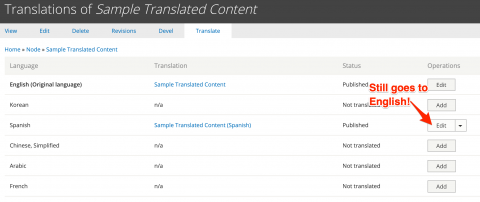
It turns out that you need to enable the Customize Content language detection to differ from User interface text language detection settings option and the "Content language" detection method in order to even detect the content's own language. While this does make sense, I would have never known this was possible nor necessary since none of that is explained when that part of the page is disabled. I hope this article helps those of you who run into this issue and search for an answer.
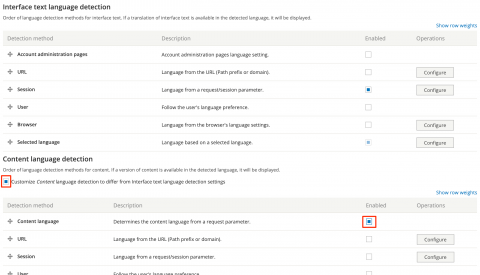
Need a fresh perspective on a tough project?
Let’s talk about how RDG can help.
