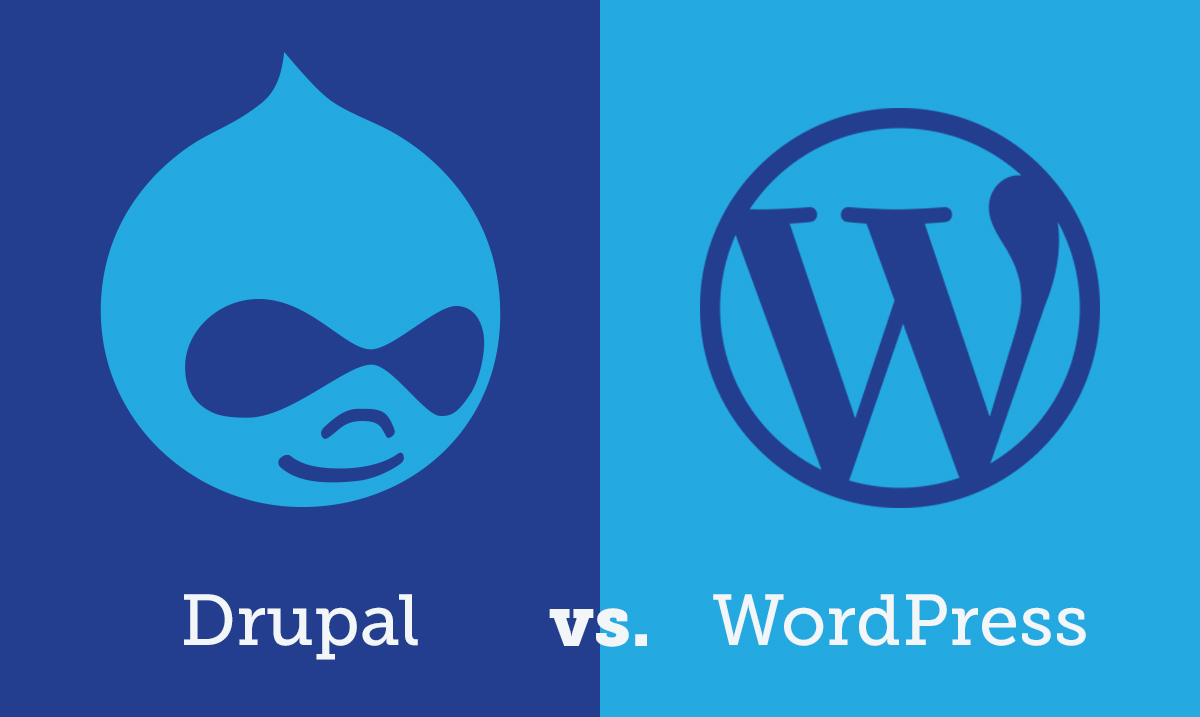
Last week we started looking into differences between Drupal and WordPress from a front-end designer/developer perspective. This week we’re continuing to break down the differences between the two platforms, this time going over themes, plugins/modules, and cost and accessibility.
Themes
Themes are critical in front-end site design. Drupal and WordPress have different cultures when it comes to themes. With Drupal, there are fewer themes available, and in many cases the look and feel of the site is dependent on the front-end development code, not a purchased theme. WordPress has thousands of free and premium themes, many of which extend the WordPress UI to include theme customization (colors, fonts, etc.). WordPress wins in this category because of the sheer volume of themes available and extended UI features.
Plugins/Modules
At their core, plugins (WordPress) and modules (Drupal) help extend the function of websites. In the Drupal community, modules are mostly free and generally stripped of styles, making them easy to theme. With WordPress, there are many paid and unpaid plugin options; often bundled into themes to aid functionality and create themes targeted for different audiences (portfolio, e-commerce, etc.). WordPress plugins also tend to have styles built in, that then have to be overridden if they don’t match the style of the site you’re building. Overall, WordPress plugins and Drupal module have their own sets of pros and cons, but each help extend the functionality of the sites being built.
Cost and Accessibility
The age old question: “How much is this going to cost?” When it comes down to it, this is the most important question clients have. How much can they get for X dollars? Cost of building and accessibility of designers and developers are key to answering this question. With Drupal’s higher learning curve and the fact that there’s fewer Drupal designers and developers out there, it’s can be more expensive to have a Drupal site built. The Drupal community can be very active with contributions and fixes, but it can often depend on the popularity of the item in question. With WordPress, it’s easier to learn and with the help of a good theme, could cut out the need for a designer/developer altogether. If you choose (and usually pay for) quality themes and plugins, the authors and developers are usually accessible for support and respond often to bug reports and user questions, coming out with newer versions that keep up with WordPress versions. For these reasons, WordPress can be a more cost effective solution for simple websites.
The Winner? That Depends…
Comparing apples to apples, and honestly, apples to oranges, there are things that Drupal does better and things that WordPress does better. Wordpress is great for smaller to medium size sites that don’t require complex page types. It’s also a good option when you’re handing content management over to beginners. Drupal, on the other hand can be made to handle virtually any amount of content and complexity and is a great choice for high traffic sites (e-commerce, enterprise, etc.) that need good security.
So, next time you need to build a site for a client, look at all the site requirements, and ask yourself, what platform would this work best on? And don’t forget: make sure you’re skilled at the platform you choose! At the end of the day, the best platform is the platform you know best.
Need a fresh perspective on a tough project?
Let’s talk about how RDG can help.
